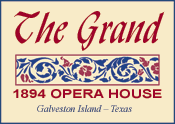For our new customers:
To activate your account:
1. Click Here
2. Click CREATE A NEW ACCOUNT
3. Enter your information
4. Don't forget to choose your preferences to keep up to date on your favorite upcoming shows!
For our returning customers:
To activate your account:
1. Click Here
2. Click FORGOT YOUR PASSWORD
3. Enter your EMAIL ADDRESS, and click RECOVER PASSWORD
4. Open your email account Inbox, and retrieve the system generated temporary password
5. Return to the MY ACCOUNT webpage on our website
6. Enter your EMAIL ADDRESS, which is your USERNAME, and the system generated temporary password
7. Click LOGIN
8. Next, enter the system generated temporary password in CURRENT PASSWORD
9. Create a NEW PASSWORD and then re-enter it again
10. Click CHANGE PASSWORD
11. You will automatically be redirected to the home page
To select your communication preferences:
a) Click MY ACCOUNT
b) Click ACCOUNT INFORMATION on the left
c) Scroll to the bottom of the page, and use the checkboxes to select which type(s) of event information you would like to receive
d) Click the UPDATE button. Your initial Account Setup is complete!
Click the GRAND LOGO to visit our homepage and see a list of upcoming events.
We understand that this is new, so if you have questions about setting up your new account, please contact our Box Office Staff at 800-821-1894, M-F | 12pm to 5 pm.
To activate your account:
1. Click Here
2. Click CREATE A NEW ACCOUNT
3. Enter your information
4. Don't forget to choose your preferences to keep up to date on your favorite upcoming shows!
For our returning customers:
To activate your account:
1. Click Here
2. Click FORGOT YOUR PASSWORD
3. Enter your EMAIL ADDRESS, and click RECOVER PASSWORD
4. Open your email account Inbox, and retrieve the system generated temporary password
5. Return to the MY ACCOUNT webpage on our website
6. Enter your EMAIL ADDRESS, which is your USERNAME, and the system generated temporary password
7. Click LOGIN
8. Next, enter the system generated temporary password in CURRENT PASSWORD
9. Create a NEW PASSWORD and then re-enter it again
10. Click CHANGE PASSWORD
11. You will automatically be redirected to the home page
To select your communication preferences:
a) Click MY ACCOUNT
b) Click ACCOUNT INFORMATION on the left
c) Scroll to the bottom of the page, and use the checkboxes to select which type(s) of event information you would like to receive
d) Click the UPDATE button. Your initial Account Setup is complete!
Click the GRAND LOGO to visit our homepage and see a list of upcoming events.
We understand that this is new, so if you have questions about setting up your new account, please contact our Box Office Staff at 800-821-1894, M-F | 12pm to 5 pm.